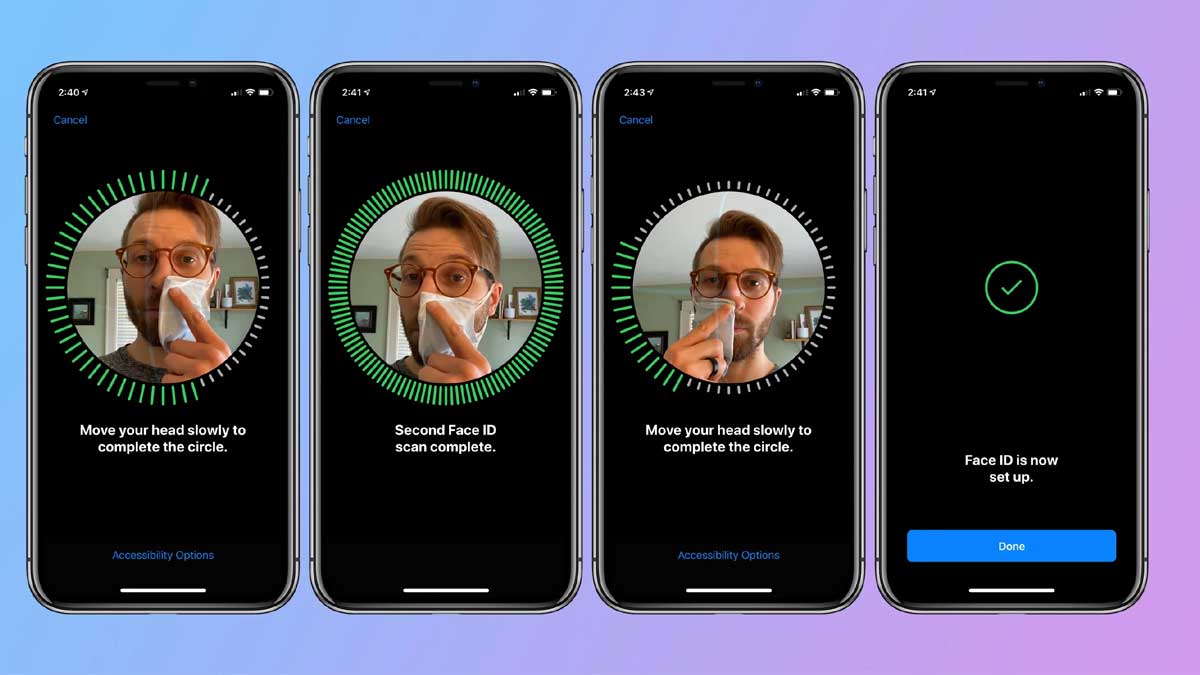
Apple iOS 15.4 Update: Apple has rolled out a new update on the demand of users. In this new update, a big change has been made in the Face ID feature of the phone. In addition, features like new emoji, iCloud Plus custom e-mail, and Apple Card widget have also been added. Apple has rolled out this update globally. Come, let’s know about the new iOS 15.4 update.
Apple has rolled out the iOS 15.4 Update. Many new features have also been added with this latest update. On the demand of users, Apple has made a big change in Face ID with the new update. In addition, features like new emoji, iCloud Plus custom email, and Apple Card widget have also been added. Apple has rolled out this update globally. Come, let’s know about the new iOS 15.4 update.
How to download Update?
- To download this new update, iPhone users, go to the Settings tab of your device.
- After this, you can download this new update by tapping on the General and Software Update option.
- However, before checking for the update, the user has to make sure that the phone has Wi-Fi on and it is connected. The size of this new update of iPhone is 1.2GB, due to which it will take more time to download it from mobile data.
- Download the update to the phone and restart the device after installing. After this, you will be able to use the features found in iOS 15.4.
The update rolled out for these models of iPhone
- iPhone 13
- iPhone 13 mini
- iPhone 13 Pro
- iPhone 13 Pro Max
- iPhone 12
- iPhone 12 mini
- iPhone 12 Pro
- iPhone 12 Pro Max
- iPhone 11
- iPhone 11 Pro
- iPhone 11 Pro Max
- iPhone Xs
- iPhone Xs Max
- iPhone XR
- iPhone X
- iPhone 8
- iPhone 8Plus
- iPhone 7
- iPhone 7Plus
- iPhone 6s
- iPhone 6s Plus
- iPhone SE (1st generation)
- iPhone SE (2nd generation)
- iPod touch (7th generation)
Features of iOS 15.4
A big change in the Face ID feature: Now users will be able to unlock their iPhone even by wearing a face mask. Due to the lack of Touch ID in new models of iPhone, users had to remove their face masks to unlock the iPhone during the Corona epidemic. After the arrival of the new update, users will now be able to unlock the iPhone without removing the mask. However, this feature will work for iPhone 12 and above models. This feature will not work for older models.
New Emoji: Apple released Unicode 14.0 for emoji in September 2021 last year. The company rolled out 112 new emojis with it, which support a variety of skin tone variations. These include emojis like melting face, troll, biting lip, and pregnant man. These emoji have been added to the iPhone with the iOS 15.4 update. Users will be able to use it on many favorite apps.
iCloud Plus Custom Email Domain: After the rollout of this feature, iPhone users will now be able to set up a custom email domain. However, for this, the user will have to take a subscription to iCloud Plus. Through this, users will be able to add up to 5 different custom e-mail domains to their iPhone.
SharePlay in Share Menu: Apple has added the SharePlay shortcut feature with the new iOS 15.4 update brought to iPhone users, through which users will be able to share content.
Apart from these features, Apple Card widget, KeyChain Notes, Podcasts splash screen, new Siri voice captions, tweaked AirPods pop-up, new notification section of App Store, Apple TV Next preferences, etc. have also been added.



