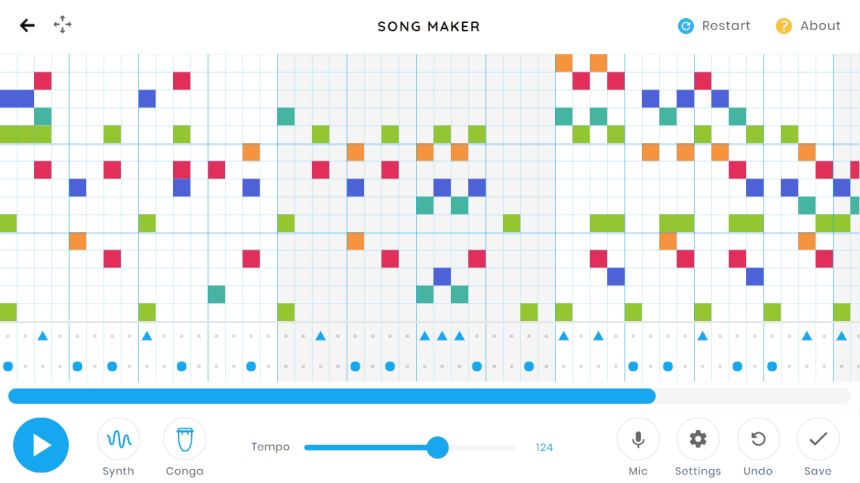These free online music generators can help you compose songs with your creativity or with the help of artificial intelligence.
You don’t have to be a musician to create your own song. Use these free online music generators to compose your own tune, by yourself or with the help of artificial intelligence.
Computer music generators come in various forms. Some will let you make mind-blowing creations with artificial intelligence. With others you will be the musician, working like a master changing every element to play a tune that sounds good to you. Everyone needs different skills, so choose the one that suits you best.
MuseNet
What would it sound like if the Beatles played the Harry Potter movie theme? Or how about Lady Gaga delivering Symphony No. Beethoven’s 5? Well, you can find out on MuseNet; and not only that, but you can control how they play.
- Advertisement -
MuseNet is a project by OpenAI where a deep neural network generates a song based on how you set it. The AI Music Generator database includes styles from artists such as The Beatles, Lady Gaga, Frank Sinatra, Mozart, Chopin, Beethoven, and many more. Use the advanced settings rather than the simple settings if you really want to have fun.
First, choose the style or artist. Then choose your intro, followed by which instruments to include from piano, strings, woodwinds, drums, harp, guitar, and bass. Finally, set the token counter to determine how close it will sound to the artist.
Once the AI track is generated, you get four variations. Listen to all four of them, choose the one you like, download it, and then generate more songs. It’s so much fun that you’ll spend hours trying permutations and combinations. You can download it as an MP3, OGG, WAV, or MIDI music file to use in your projects.
Melobytes
Most online music generators only deal with instrumental sounds. But not Melobyte. This ambitious AI app is also ready for a sing-along, as it analyzes lyrics and transforms them into unique, procedurally generated melodies.
- Advertisement -
In the basic version of Melobytes, you can set the language of the lyrics to be analyzed along with the key, tempo, time signature, and type of singer you want, including male, female, duo, robot, and rapper. Add your own lyrics to the dialog and generate an original song with your own words! Or use apps to find lyrics to a popular song and generate a robotic cover.
It’s really up to you. If you don’t like the first version of the app, feel free to click the Melobytes button again and again until you like what you generate. Melobytes songs can be downloaded as MIDI files and saved for reuse as you see fit.
And if you like this AI-generated music, check out Melobytes Pro. The advanced version of the app is also free but allows you to customize almost every aspect of the song, including length, instruments, musical styles, voice types, and audio settings like reverb, echo, and distortion.
If you’re still feeling experimental, Melobytes will even generate a video to match your song. So that’s it. Go from simple lyrics to a real music video using artificial intelligence with Melobytes.
Beepbox
BeepBox is a great little tool for making your own free music track that could serve as a background soundtrack for a video game or YouTube video. You don’t need to know music; play with the controls and be creative.
The app gives you four instrument channels, which include a wide variety of guitars, trumpets, drums, vocals, and other strings, brass, and percussion. Set up an instrument in a channel, then click different points on the virtual scale to produce a sound from it. One-click keeps the sound alive and another click turns it off. Press play to hear the whole sound.
You can change the tempo, reverb, and tempo at any time. BeepBox also lets you change how and when each channel is played through a simple number-based interface. Play with it to get a sound you like, then download it for free as WAV, MP3, MID, JSON, and HTML files and use it as royalty-free music for YouTube videos or games.
And all this is just the basic interface of BeepBox. Once you’ve fiddled with this and learned it, move on to the deeper settings where you can see all channels in one view, add piano scales, save and use presets, and so much more. BeepBox can be really powerful if you want it to be or basic for any beginner who wants to create a quick track.
Typatone
What does your name sound like if it’s turned into music? Typatone has a melodious response as it turns your keyboard into a musical instrument and your lyrics into a song online for free. The idea is to map text to songs so you can create songs by typing.
Typatone took a study of how often certain letters of the English alphabet are used and mapped it to the more melodious notes of a standard piano. He types any letter or word in the app and it will make a sound. You can also copy and paste large chunks of text. The interesting part is how Typatone uses its artificial intelligence to not only map sounds but also transform the sequence of letters into a harmonious melody.
You could turn anyone’s name into a small custom tune as a notification alert or ringtone. Take someone’s favorite book and turn it into a song for them. Or you can use Typatone to compose music while walking. The mobile-friendly website makes it easy to have a musical instrument with you all the time, so when you come up with a tune, just type to make it happen.
Beepster
Beepster is a funky little music generator with a few twists. You don’t need any musical experience to play it, just fiddle around with the settings and see what you like.
First, choose between the scales: Major Pentatonic, Minor Pentatonic, Blues Major, Blues Minor, and Suspended. You’ll see four lines, each of which is a track or entry. Clicking on the track image will change what is played.
You can adjust the speed, volume, and pitch of each track. And you can turn a track on or off. If you want a random selection of all settings in a single track, click its circular arrow. Beepster also randomly changes the notes played by each track, giving you some variety in your tunes.
There is no way to download the track, but you can share it as a link with others. Overall, this is a useful app for creating free music tracks for yourself or for enhancing online projects. While adding animated GIFs to Google Slides makes presentations better, playing a fun tune can do the same.
Tone matrix
ToneMatrix is the simplest of these music generators, but that only makes it more appealing. You’re not fiddling with many settings here; all you have to do is click on the blocks in the matrix to create your music.
Each block generates a tone. ToneMatrix will play active blocks in sequence, starting from left to right. There are 16 columns and if you select more blocks in a column, it will play with more impact.
It’s very nice to play with and you can create a simple and relaxing Lo-Fi music track to play in the background while you study or concentrate. Unfortunately, you can’t download songs to ToneMatrix, but you can share your creations online.